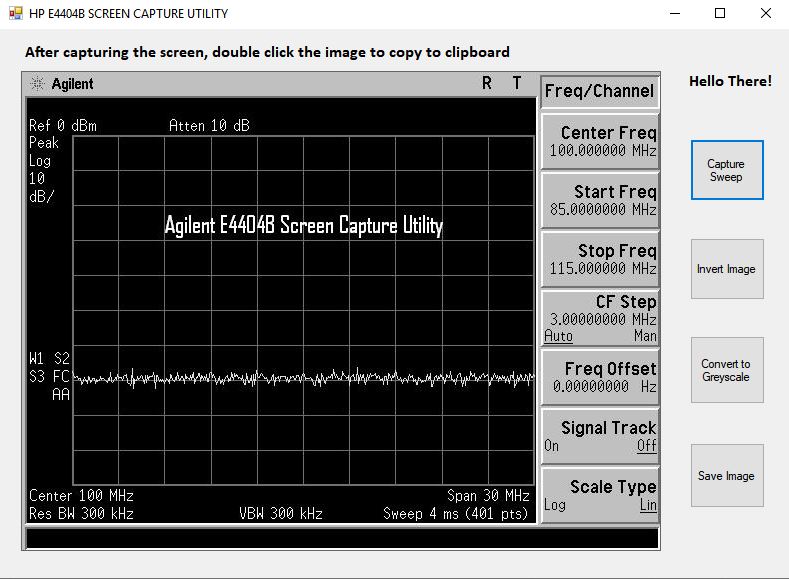
Figure 1 - Program Screen Shot
HP ESA-E Series Screen Capture Utility
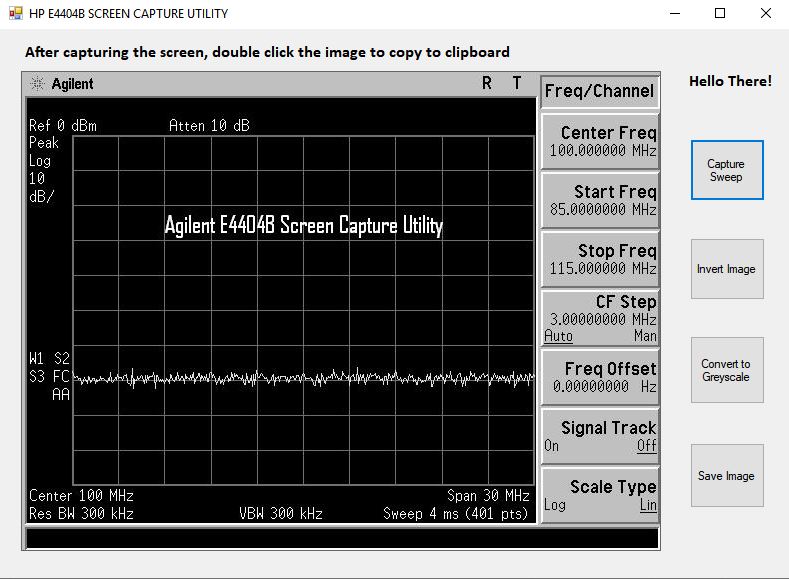
Figure 1 - Program Screen Shot
The older HP/Agilent ESA-E series spectrum analyzers lack the ability to capture screen data other than storing to a now obsolete 3 1/4" floppy disk or LAN if feasable. While floppy disk was a quick and viable option when new, it is no longer a convienient option today. I wrote this program to allow screen capture over HPIB and provide the option to convert to an image. Double clicking on the image copies the image to the clipboard. The program was only tested using Agilent IO Libraries suite installed on the host PC. There is no option at this time to change the HPIB address so it is necessary to set the unit to address 18 for this program to work. Future revisons may include a dropdown for address selection if requested, however I no longer have access to this spectrum analyzer series to make equipment feature development changes.
HPE4404B Screen Capture Utility for Win XP/7
