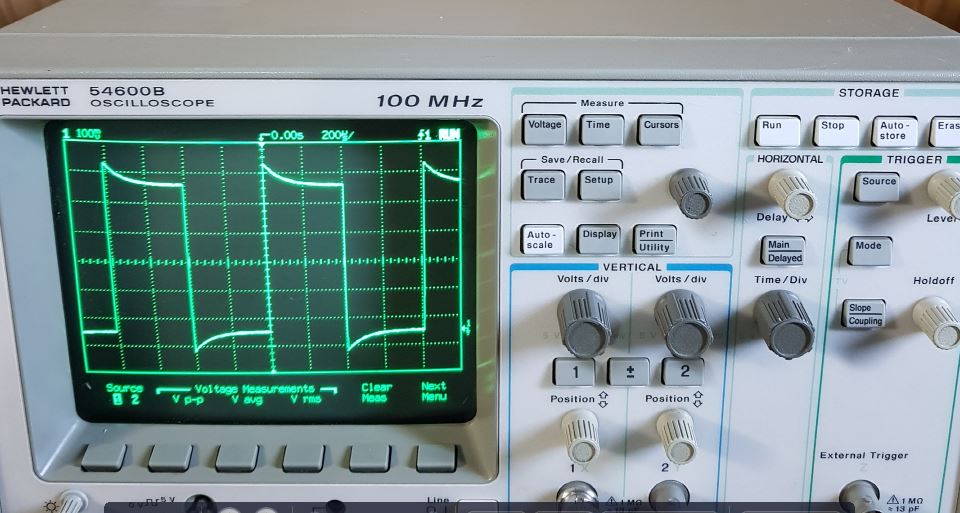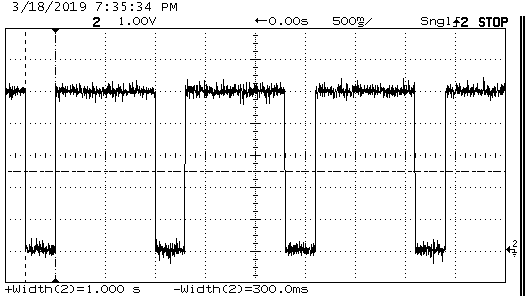
HP54600 Screen Capture Utility
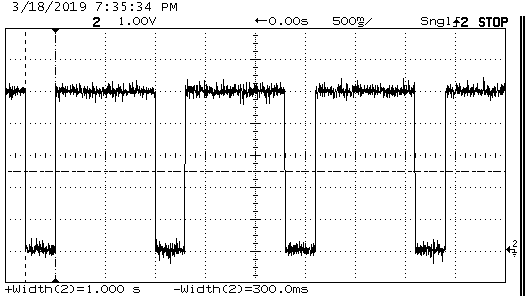
|
|---|
While the price of oscilloscopes with full measurement capability and USB storage has become reasonable for the average experimenter, there are still many legacy HP54xxx series scopes on eBay with reasonable selling prices even for the upper end 500 MHz versions. This scope was common during the 1990's and was the last of the era of CRT based scopes. If the scope has the HPIB storage module its capabilities can be extended.
Since these units are no longer supported, finding software for capturing the screen data is hard to find. HP then later Agilent, made a macro avaialable for Excel which allowed for screen capture and it can be found with some clever searching. My goal is always to find a modern method of using legacy equipment and extending the life of it beyond factory support. I wrote a program which captures the pixel data from the screen image and converts it into a picture file to be saved or copied to the clipboard.
When launching the program, the initial image is a legacy oscilloscope. Use CAPTURE to grab the image; this process takes a few seconds over the HPIB bus. The screen image will appear and thre are options to invert the image, convert to greyscale or save to a picture file. Double cliking in the screen image copies it to the clipboard. I added the date and time to the image which is not part of the screen data from the scope. The program was written to use the Agilent (now Keysight) IO Libraries Suite and this will need to be installed prior to use. I have not tested this on a newer version of the IO Libraries Suite but it worked on XP and WIN7. The HPIB instrument and print address for the scope must be set to 10. I may revise the program to add a selection list for the address in the future or by request.
HP54xxx Screen Capture Utility for Win XP/7